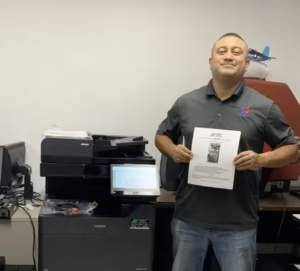It’s a scenario that plays out in offices every single day. An executive prints a confidential payroll report. A manager prints a sensitive employee performance review. An attorney prints a critical case file. They hit “print,” get distracted by a phone call, and the document sits in the output tray for ten, twenty, or even sixty minutes.
In that time, a dozen different employees walk past. The wrong set of eyes sees the wrong piece of information, and now you have a serious internal HR issue or, worse, a client confidentiality breach.
This is one of the most common and easily preventable security blind spots in a modern business. The good news is that the solution is likely already built into the Kyocera copier sitting in your Fort Lauderdale office.
The Simple Fix: Kyocera’s Secure Print
This powerful feature, often called “Private Print,” is a standard function on modern Kyocera TASKalfa machines, but it’s tragically underused. It completely eliminates the risk of documents being left in the tray.
Here’s how it works:
- Print with a PIN: An employee in your West Palm Beach office goes to print a sensitive file. In the print driver settings, they click “Secure Print” and are prompted to enter a simple 4 or 5-digit PIN.
- The Job is Held: The job is sent to the copier, but it does not print. It’s held securely in the machine’s memory.
- Release at the Machine: The employee walks over to the copier at their convenience. They tap a button on the screen, enter their private PIN, and only then does the document print out.
The document goes directly from the machine into their hands. The risk of a data leak is completely neutralized.
Why This Is Essential for Your Business
For any business in South Florida that handles sensitive information—which is to say, every business—this feature is a necessity.
- For HR & Management: Print performance reviews, salary data, and termination letters with total confidentiality.
- For Legal & Finance: Handle client contracts, financial statements, and case files without fear of them being seen by unauthorized staff.
- For Healthcare: This is a key tool in maintaining HIPAA compliance, ensuring patient records are never left exposed.
We Can Turn This on for You
This isn’t an expensive add-on. It’s a core feature of the Kyocera technology we provide. If your team isn’t using it, it’s likely because they simply don’t know it’s there or how to set it up.
At STAT Business Systems, our job goes beyond just leasing equipment. We are your technology partners. We can train your team on these powerful, built-in features that improve your security and efficiency.
Is your team still printing everything to the public tray? Contact us today, and we can schedule a time for a technician to stop by, activate Secure Print on your Kyocera machines, and train your key staff on how to use it. It’s one of the fastest, easiest ways to make your office instantly more secure.