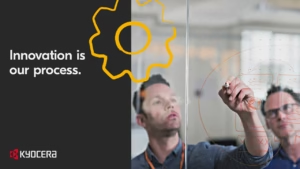For most people, the office copier serves two functions: “Copy” and “Scan to Email.” The reality is, using your machine like that is like buying a new smartphone and only using it to make phone calls. You are ignoring its most powerful, time-saving features.
Modern Kyocera TASKalfa machines are not just copiers; they are sophisticated technology platforms. The “innovation” isn’t just in the hardware—it’s in the software. Kyocera’s HyPAS platform turns your copier’s touchscreen into a custom app store, allowing you to install powerful applications that solve your biggest workflow bottlenecks.
If your team is still wrestling with multi-step, manual processes, you are not using your technology to its fullest. Here are a few “problems” that are instantly solved by a simple app.
The Problem: The “Scan, Save, Find, Attach” Nightmare
The Old Way: You scan a 15-page contract to your email. You have to open your email, save the attachment, find the right folder, and then upload it to your company’s shared drive. It’s a 10-step process for a 2-minute task.
The App Solution (Scan to Cloud): A HyPAS app for Google Drive, Dropbox, or OneDrive puts a simple button on the copier’s screen. You log in, select the exact folder, and scan the document directly to the cloud. It is instantly saved, named, and accessible to your entire hybrid workforce.
The Problem: Creating Searchable (or Editable) Documents
The Old Way: A lawyer in Fort Lauderdale receives a 50-page physical contract. They need to find one specific clause. They scan it, creating a “flat” PDF image, and are forced to read all 50 pages manually.
The App Solution (OCR): An Optical Character Recognition (OCR) app “reads” the document during the scan. It can automatically create a searchable PDF (so you can use “Find” to locate any word) or even convert the entire document into an editable Microsoft Word file. This is a game-changer for legal, real estate, and accounting firms.
The Problem: Complex, Multi-Step Workflows
The Old Way: Your accounts payable clerk in Miami receives an invoice. They have to scan it, email it to their manager, wait for approval, and then manually save it to the “Invoices” folder and the accounting software.
The App Solution (Workflow Automation): A custom workflow app can automate this entire process with one button. The clerk selects “Process Invoice.” The app scans the document, emails it to the manager for approval, and simultaneously sends a copy to the correct network folder, all with a single touch.
Stop Using Just 10% of Your Technology
At STAT Business Systems, we’re not just equipment dealers; we are process consultants. Our “innovation” is analyzing your unique workflow and then configuring these powerful apps to solve your specific challenges. We can turn your copier from a simple utility into the most productive tool in your office.
Is your team still stuck in a manual workflow? Let’s talk. Contact STAT Business Systems today to schedule a free, no-obligation workflow consultation. We can show you exactly how these apps can save you time and money.