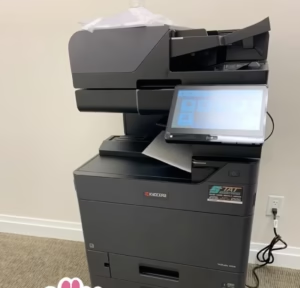Let’s be honest. For many businesses, the office copier is a necessary evil. It’s the one piece of equipment that can bring an entire workday to a halt over a cryptic error code or a paper jam that seems impossible to clear. But what if most of those daily frustrations aren’t just “part of owning a copier”? What if they are signs that your machine is outdated, inefficient, or just the wrong fit for your team?
Most of the time, the fix isn’t another service call; it’s upgrading to a machine with modern features designed specifically to eliminate these exact problems. Here are some of the most common copier headaches we hear about from South Florida businesses—and the features on modern Kyocera machines that solve them.
1. The Problem: “Scan… Save… Attach… Email.”
Your team scans a 20-page contract. The file saves to a random folder on their desktop. They have to find the file, open a new email, attach it, and hope it’s not too large to send. This multi-step process is a huge, hidden time-waster.
The Modern Solution: Scan-to-Cloud. A modern Kyocera multifunction printer integrates directly with your cloud apps. Your employee walks up, selects “Scan to Google Drive” or “Scan to OneDrive,” and the document is instantly sent to a shared folder, accessible by your entire team whether they’re in the Miami office or working remotely.
2. The Problem: The Unending Paper Jam
It’s the most classic copier complaint. Constant paper jams are often blamed on humidity (a real issue in South Florida), but just as often, they’re a symptom of worn-out rollers and parts on an aging machine. You end up wasting ten minutes of valuable time pulling paper out of a hot, complex machine.
The Modern Solution: Better Build Quality. Kyocera machines are famous for their long-life ceramic drums and components. This superior engineering means fewer moving parts to wear out, leading to significantly fewer jams and a much lower total cost of ownership (TCO) over the life of the machine.
3. The Problem: A Line of People Waiting to Print
One person sends a massive 100-page report, and the entire office grinds to a halt, waiting for it to finish. This creates a productivity bottleneck, especially during busy periods.
The Modern Solution: Virtual Mailboxes & Job Queues. Modern MFPs can easily manage dozens of jobs at once. A user can send their print job to their secure, private mailbox on the machine. When they get to the copier, they tap their name, enter a PIN, and then the job prints. This means small, 2-page print jobs can be released immediately without waiting for a massive report to finish. It also boosts document security, as sensitive papers aren’t left sitting in the output tray.
4. The Problem: “I Need This Blueprint Scanned and Emailed NOW.”
This is a huge challenge for our architecture, engineering, and construction clients in Fort Lauderdale. They have a physical blueprint with markups and need to get it to a subcontractor or client immediately. Trying to scan it in sections on a standard copier is unprofessional and time-consuming.
The Modern Solution: A KIP Wide-Format System. A KIP machine isn’t just a plotter; it’s a high-speed scanner. It can scan a 36-inch-wide drawing in seconds, creating a crystal-clear, perfectly aligned digital file that can be emailed or saved directly from the machine’s touchscreen. It’s a game-changer for AEC workflows.
Stop Working Around Your Copier
Your office technology should work for you, not the other way around. If your team is constantly developing “workarounds” for your copier’s shortcomings, it’s time to re-evaluate. The latest technology isn’t just faster; it’s smarter.
Feeling stuck with a machine that’s causing more problems than it solves? Our team can take a look at your current workflow and show you exactly how a modern machine could fix your biggest headaches, often for a monthly lease payment that’s less than what you’re spending on repairs.
Let’s solve these problems for good. Contact STAT Business Systems today to schedule a copier repair and service consultation or to get a free quote on an upgrade.